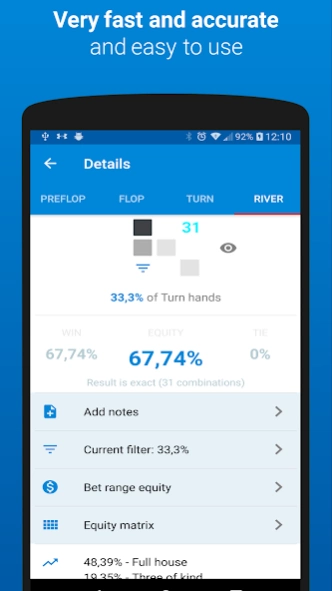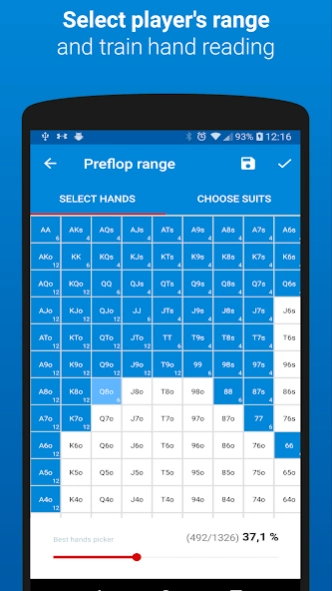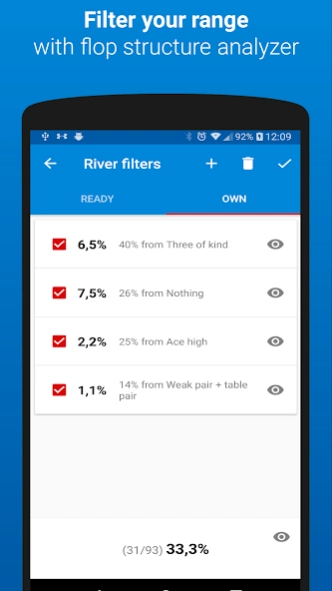Poker calculator Holdem Lab 1.8.3
Free Version
Publisher Description
Poker calculator Holdem Lab - Equity calculator for Texas Holdem Poker. Easy, fast and powerful
- Equity calculator for ranges and hands (2 - 10 players)
- Flop, turn, river structure analyzer show how good you hit the flop
- Filtering ranges
- Shows the best and worst cards you can hit on next street
- Shows how often you hit a particular hand
- Save and load ranges and analyzes
- Fast and accurate odds calculations
- Easy sharing analyzes
- Adding notes
- Adding dead cards
- Checking call equity and your opponent fold equity
Do you play live Texas Holdem poker and you want to have a good tool for analysis always with you? Ordinary calculators do not have the features you need?
Try this app, which is the most complex available in Google Play.
Quickly and easily you compute and analyze the pot odds in poker game Texas Hold'em.
You can filter your opponents range based on what he hit on the flop.
This is a great tool to learn hand reading.
About Poker calculator Holdem Lab
Poker calculator Holdem Lab is a free app for Android published in the System Maintenance list of apps, part of System Utilities.
The company that develops Poker calculator Holdem Lab is RafOlsApps. The latest version released by its developer is 1.8.3.
To install Poker calculator Holdem Lab on your Android device, just click the green Continue To App button above to start the installation process. The app is listed on our website since 2023-10-14 and was downloaded 1 times. We have already checked if the download link is safe, however for your own protection we recommend that you scan the downloaded app with your antivirus. Your antivirus may detect the Poker calculator Holdem Lab as malware as malware if the download link to eu.rafalolszewski.holdemlabtwo is broken.
How to install Poker calculator Holdem Lab on your Android device:
- Click on the Continue To App button on our website. This will redirect you to Google Play.
- Once the Poker calculator Holdem Lab is shown in the Google Play listing of your Android device, you can start its download and installation. Tap on the Install button located below the search bar and to the right of the app icon.
- A pop-up window with the permissions required by Poker calculator Holdem Lab will be shown. Click on Accept to continue the process.
- Poker calculator Holdem Lab will be downloaded onto your device, displaying a progress. Once the download completes, the installation will start and you'll get a notification after the installation is finished.